Welcome to GameLink App and Theme Blog.¶
This is the first Blog post GameLink Site after I adopted Mkdocs static pages generator which i used to implement the Blog pages that have as goal to help me having a versioning system online for my application. GameLink App is an application I am using a lot by myself because I am playing many different games including my old games and I don't want to re-download them every time I want to play them or i want to free space from C:\ Drive something that saves more time or disk usage from the Operating System's image backups.
gamelink_gr started as a non proper McDocs theme but don't blame me for this, please!¶
Since MkDocs was a new system for me 2 weeks ago, I had to choose between the correct way to follow as the Mkdocs documentation suggests and create this site as a theme site for Mkdocs and add the https://gamelink.gr/blog sub-domain as the base URL inside the mkdocs.yml and keep my initial site unchanged and separated or find a way to mix them!
Except the Mkdocs I wanted to have and I installed the mkdocs-rss-plugin and the mkdocs-blog-pluggin that I tried to modify but with no big luck and I will fork it in the future to make the changes I want. Also I saw with the help of Cinder and Material Themes that if I had to create a custom frontpage I had to use the Material for the cards of the frontpage of the initial gamelink.gr site as a friend created for me, something I tried but I failed to recreate the frontpage with the video (the responsive video inside jumbotron).
Because I failed to re-create the custom video frontpage as I wanted with material theme, I tried the hackish way of keeping the domain as is (https://gamelink.gr) and I included the mkdocs-blog-plugin on it something that it finally worked but without controlling the frontpage from the mkdocs system. This hackish way affects everything like the rss system that don't see the elements of the frontpage and every plugin you will try to use. For this simple but very important reason, if you have a business or big organization don't use gamelink_gr theme you will find inside the More menu in the near future.
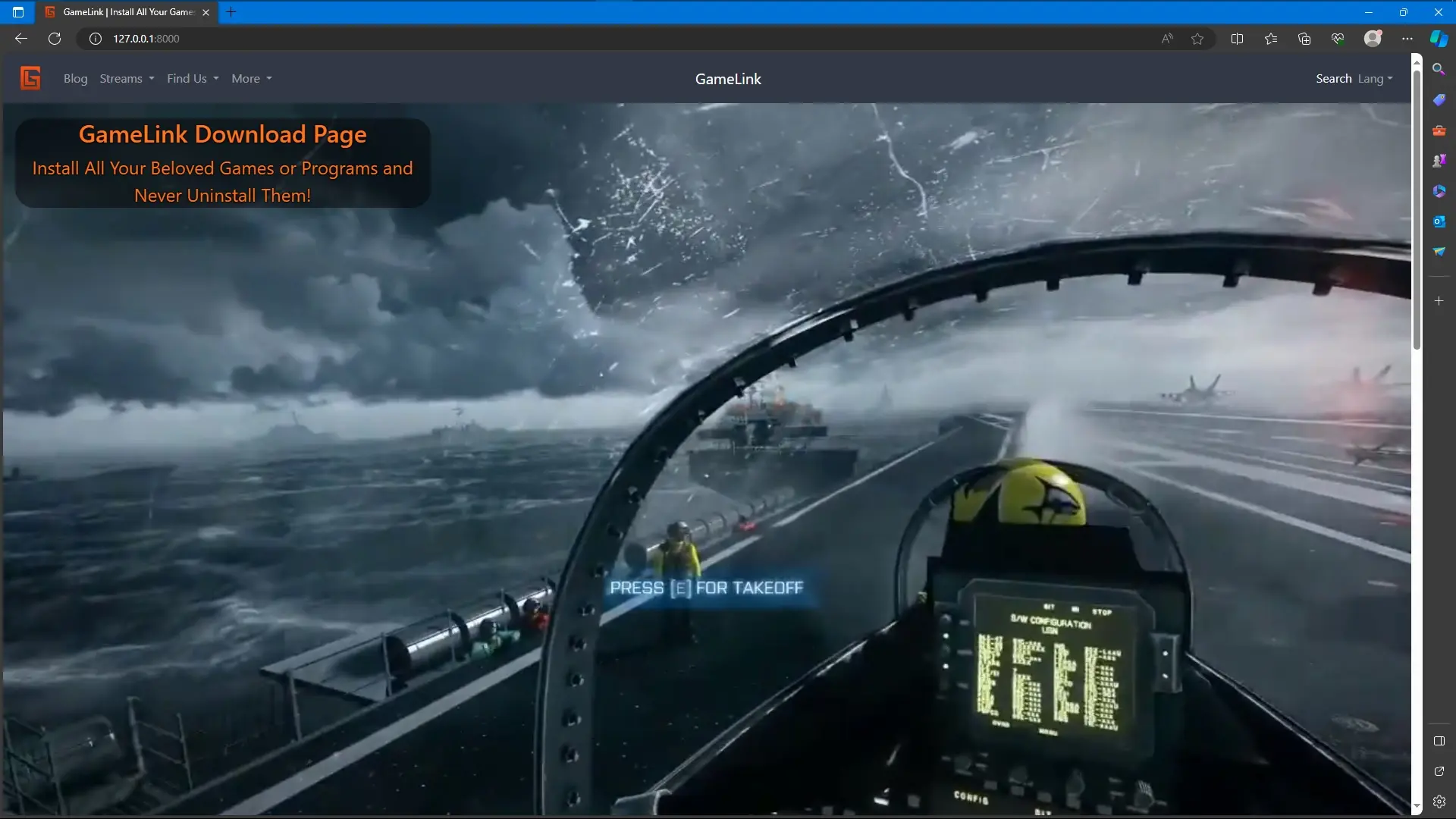
If you want a proper theme for your business / organization use the material theme or any other theme you can find inside the catalog of mkdocs themes and plugins on github instead and please don't ask for any fixation when I will upload it to git. You have to understand that It can't be fixed since i followed the wrong way. Also the initial bootstrap my friend created for me it is based on bootstrap 4 that hasn't light/dark modes as the material has and I know that if I want to use the light/dark modes on this site I have to use bootstrap 5.3+.
If you finally use the gamelink_gr theme, you will find that this hackish way gives a lot of warnings when the Mkdocs serve runs but the mkdocs build command works something that was my initial goal since I really don't care if with this approach I can't install any other plugin because GameLink App is a personal small project that I created for me and my friends and I am sharing it for your personal projects if you liked it, but not yet. Read the next answer to know When i will share this mkdocs theme.
The best of gamelink_gr theme offers except the responsive frontpage video is that it can be used 100% off-line, because i created it to be 100% functional without loading any external library from the Internet. You have just to change the 2 parameters inside mkdocs.yml that are speaking for privacy and if you are wondering now why i am not referring to these settings as GDPR settings the reason is simple.
I am not recognizing any authority of EU on me anymore. As Greek and the majority of Greeks we never asked in belonging to this Union that is systematically trying to destroy Greeks and Greece the last decade! And if you love EU so much, better stop using GameLink App now! Simple as that and try to not let the door hits your back when you finally leave. Bye Bye and don't come back. Thank you in advance :)
Question: When you can find the gamelink_gr theme on this site?¶
I have to finish uploading all the posts i want to gamelink.gr and gamelink.gr/el that is the Greek version of my site first and when i see that everything works as i wanted i will upload the 1st final theme of this site.
You will find it inside the More menu where is hosting only a mini help for markdown syntax.
What is the GameLink App and why i created it?¶
GameLink App created from the need to not wasting time on creation of symlinks with MKLINK, the command that Windows 7 and later Windows have because i made many mistakes during time and also i saw that the creation of GameLinks after i created the python App with PySimpleGUI for myself was really fun and saved me money except time by using my old Disks for Gaming Repositories.
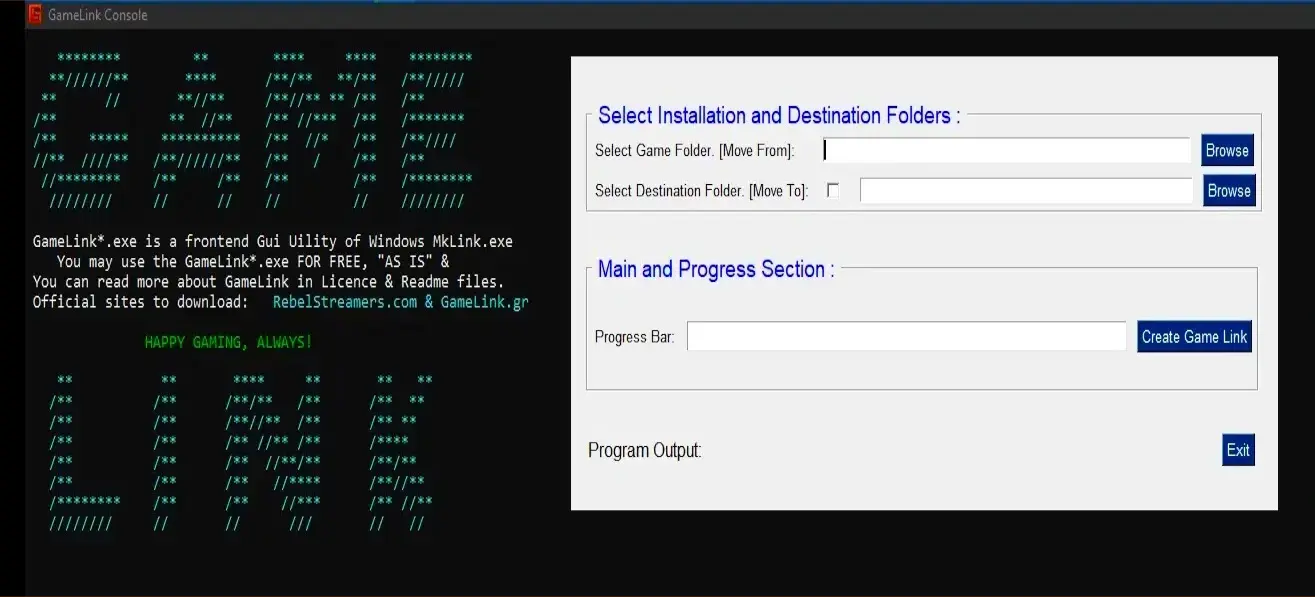
If you don't trust GameLink App you can use the embedded to windows 7 and later mklink console command in cmd since it is frontend GUI utility of it and for this reason needs Admin Rights. You can read how to create symlinks with MKLINK command on RebelStreamers Blog. This blog post was the reason to create the GameLink App because ...
I made too many and many wrong Symlinks with MKLINK before i decided to make the GameLink Application!
Also during time i expanded the usage of GameLink App to many other apps and folders except the games and their folders and it really solved many of my problems of the past on Windows!
That's all folks, Happy Gaming Always!
p.s. i know i have to do something with the fonts on chrome but... what to solve first in 2 weeks? XD