Download GameLink
The GameLink are all portable programs, Free to Use and frontend Utilities of the embedded to Windows (7 and higher) MKLINK console command (cmd).
With GameLink.exe & GameLink Console.exe you can move easy any installed Game or Application to another Drive inside your Computer by replacing the location of it with a Special Link (Symlink) that acts like the directory of your Game or Application never moved.
This way you can save hard disk space on C: Drive, time and money by using your old Hard/SSD Disks for Gaming or Application Repositories for your installed Programs without the need to uninstall them for ever!
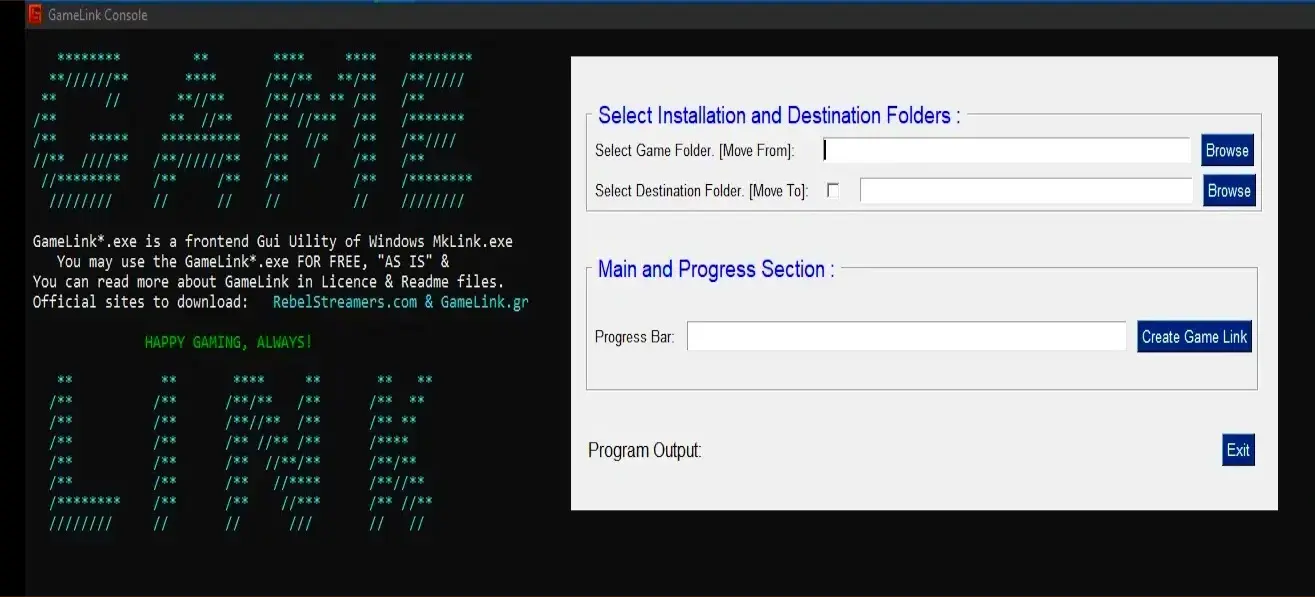
If you want to learn about the usage,the requirements, the possibilities, the features and the restrictions of GameLink Apps, read the previous blog post or just visit the GameLink blog where you can find more guides including video guides how to use GameLink to move your Games to another Drives inside your PC or How to Move your Games to a New PC
For example you can learn and watch How to Move Epic Games to Different Disks without unistalling your Games or How to Move Epic Games to a New PC Without Re-Downloading them and with different but easier way than Epic suggests with... GameLink Apps of course.
That's all folks, Happy Gaming Always!!!
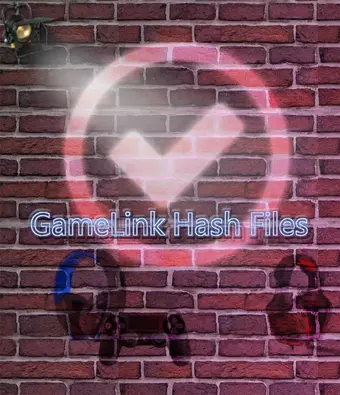
Validate Your Downloads
These are the Hash files of the GameLink Zip Packages you are already Downloaded
To Verify the zip files, use this command in a cmd for MD5: certutil -hashfile GameLink.zip MD5
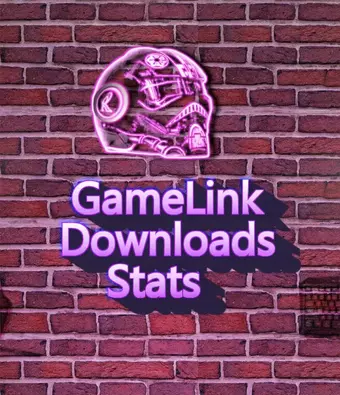
Downloads Statistics
Here you can see how many times GameLink.zip file requested. The Official Links are only the links you will find in GameLink.gr and RebelStreamers.com.
GameLink 64bit Zip file link requested:
GameLink 32bit Zip file link requested:

Looking For Host/VPN/Domain in Greece?
You liked this app, you want to support me and you are looking for Host/Vpn in Greece? Visit my hosting/domain site 👇 that is the 1st registrar in Greece and pick one Plan that is best for you. The Performance of this site speaks volume!
My Hosting Site